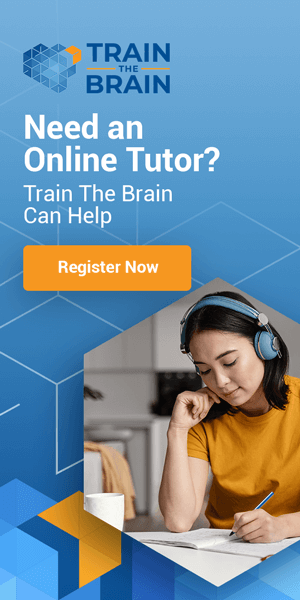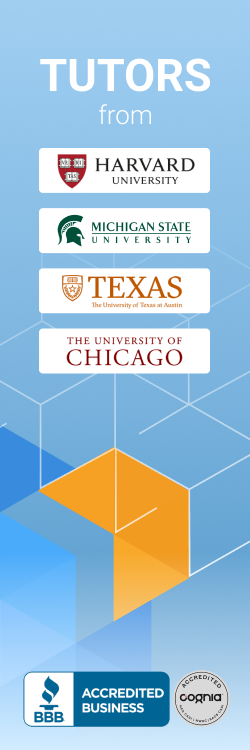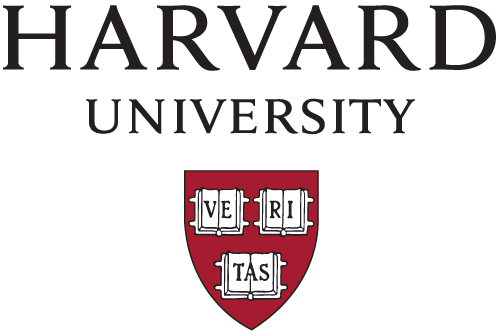If you’ve looked at your child’s social media and asked, “Who’s that?” and heard “Just someone I met online,” you’re not alone! Young people have more avenues than ever before to make and maintain close friendships with people they’ve never met IRL (that’s “in real life” if you’re seriously behind the times!). In fact, 3 out of 4 people have an online friend they’ve never met in real life, and according to the Pew Research Center, 57% of teens between the ages of 13-17 have friendships with someone they have only interacted with online “with 29% of teens indicating that they made more than five new friends in online venues.”
It’s no secret that teens use social media venues to meet and maintain friendships, so it’s important that they understand how to navigate the virtual world. Teaching your teens that the virtual world is the “real world” is one of the most important lessons you can pass on.
As a fully online tutoring and homework help platform, Train The Brain lives and breathes online! We understand that an online presence is important for teens and adults, so we’ve got some tips to help you keep your teen safe online.
Avoid Minimizing These Friendships
The first thing to remember is that your teen can have a close personal friendship with someone they have interacted with solely online. Kids and adults can spend hours DM’ing each other, playing online games together, interacting with each other’s videos and posts, yet for some reason, people tend to give this type of friendship the side-eye. The internet has been around for decades, so it’s certainly time and important to give credit to the friendships your kids make online.
If you minimize their friendships, they’ll be less likely to talk to you about them and share that enormous part of their life with you. Being open to acknowledging those relationships and being interested in that very real part of your child’s life will keep a more positive, open relationship between you and your child. If they feel like you don’t recognize their online friendships as important, they’re not going to share when something is bothering them about it, and that can lead to potentially harmful situations for your teen.
Privacy
Teaching your teen about the role that privacy settings have in an online presence is a great skill for them to use throughout their teen years and into adult life. Your child should have password protection on devices and for online accounts to avoid data theft if their devices are stolen or compromised. You can use a password manager as a family in order to organize all of your family’s passwords. Additionally, take your child through the privacy settings on their Google account as well as all of their social media platforms. If you feel like you need to do so, use parental control software to block your young people from possibly dangerous websites to avoid issues in the first place. In fact, most cell phone companies will allow you to block “adult” websites and content from your child’s device, and only you will have control of when that block is changed.
Safe Web Browsing
In the 2022 Connected Family Study by McAfee, 59% of the teens who participated in the survey said that they “hide their online activity by clearing their browser histories, hiding or deleting chat messages and videos, browsing in incognito mode, using a device their parents don’t check, or simply lying or omitting details about what they are doing online in conversations with their parents.” In fact, 47% of children in the U.S. admit to regularly having conversations with people online without knowing their real identity.
So what’s a parent to do? You can install software to track your child’s activity online, and there are plenty of free or subscription-based services that will do exactly that for you. However, a nonjudgmental conversation about the red flags they need to watch for is a really great way to start. Parental controls on smart devices are an important tool to use to protect your child, but teaching them about how to use the internet safely is a life lesson they’re going to need to learn eventually.
Here are the most significant red flags about child predators to teach your child before allowing them online on their own:
- If the person they’re talking to tells them to keep the friendship a secret, that’s a definite red flag!
- Anyone who asks about a lot of personal information could be fishing for ways to find them or get into their accounts.
- Someone online who wants to buy you gifts or do special favors for you should signal a big old red flag.
- Anyone who contacts you on multiple platforms without you telling them about your various platforms is a major red flag!
- If the person on the other side of the keyboard starts to have intimate discussions about your appearance, they need to be wary and let you know immediately.
- Anyone who wants to meet you face-to-face, especially in secret, is a signal to tell an adult. That behavior is a major red flag!
You want to keep your child safe, but teaching them about what you’re keeping them safe from is an important lesson that they will carry with them throughout childhood, into their teen years, and as adults or even parents themselves.
Social Media Safety
An average of 5+ billion snaps are created every day on Snapchat, TikTok is the most used app by American pre-teens, and TikTok’s largest demographic of users are girls ages 10 to 19. In addition, 80% of kids ages 12 to 15 are online playing video games. What’s interesting about those stats is that you’re supposed to be 13 to sign up for Snapchat or TikTok, and the approval of a parent or guardian is supposed to be required, too. No one is naïve enough to believe that those are actually enforceable regulations, though, so it’s important that your kids know how to be safe users and consumers of social media.
One thing you can teach your young person is how advertisements on social media are made to look like regular posts. Helping them discern the difference between a regular post and an ad will help them identify “scams” as well as help them become a more aware, educated consumer later on.
Use the apps your kids are using! Get to know what they’re exposed to since there are plenty of ways for explicit snaps or TikToks to be sent. Take a look at how easy it is to find explicit content, and enable content restrictions that limit mature videos on your child’s device and in their accounts.
Anonymity online can breed cruelty, so be sure your child is savvy about cyberbullying and knows the consequences of it and how to react to it. Helping them understand that there is a real person on the other end of the messages they send and the posts they make who might be hurt by their actions is essential. And making sure they know that just because the bullying is happening online doesn’t make it any less hurtful is important so that they know they can talk to you about issues they’re having.
Social media apps know where you are…wherever you go! Help your child set up location tracking services only for the apps you use as a family. For example, if you use Life360 to track everyone’s comings and goings, you can approve that tracking while still restricting the tracking in social media platforms. This will keep your child much safer!
Finally, most social media default settings are public, so checking to make sure your child’s settings are set to private and stay private is important. Your kids are tech savvy, so there’s no shame in doing a pop-check-in on their devices once in a while to make sure no shenanigans have been going on in those important settings!
You’re the Most Important Factor!
Other than your child, parents and guardians are the most important factor in your child’s online safety. Using parental controls, educating your child about the realities of the real world online, and keeping track of their device and social media settings is your job. We know that kids will push boundaries, but in a world that lives so much online, there’s a lot to lose if you aren’t acting as the protector and teacher they need. By taking some time to talk with them about the boundaries they need to set online, you will be giving them a practical lesson that they will be able to use throughout their lives.